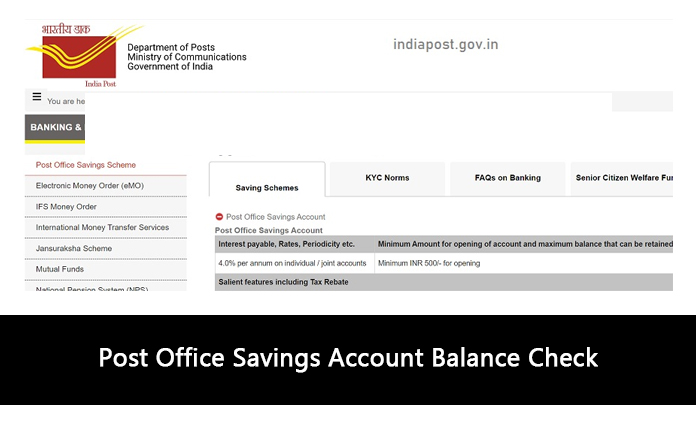
Almost every single person owns a bank account. Owning a bank account has become essential in today’s world. With your bank account, you can carry out multiple financial activities like payment of bills, shopping online, everyday expenses, and more. You can also transfer your funds to another bank account.
Just like a bank account, a post office savings account also comes with various benefits. The operation of a post office savings account is much similar to that of a regular bank account, but with slight differences. One can use the post office savings account to carry out digital transactions like transfer of funds, payment of bills recharges, etc.
You can check the balance of your post office savings account in many ways. This article will help you check the balance of your post office savings account both online and offline. There are multiple ways to do it.
The minimum deposit balance of a post office savings account is Rs 500. The post office also offers interest per cent up to Rs 10000 limit per year. Note: The interest offered by the post office is tax-free.
6 Ways to check your post office savings account balance
As we already mentioned, you can check your post office savings account balance in multiple ways. You can check the balance:
- Through SMS
- Through Missed Call
- Through IPPB Mobile Application
- Through Phone banking
- Through Post Office QR Card
- Through UPI Application
Check the balance of Post Office Savings Account through SMS
This is a pretty simple way to check the balance. You can do it in a minute. All you require for this is a phone with a registered phone number with the post office. To check your post office savings account balance Through SMS, all you have to do is to send a message to a specific phone number.
Send REGISTER to 7738062873. The message must be sent from the phone number you have registered with the post office savings account or current account.
Once you register your phone number with the post office, you can send BAL to 7738062873. By doing this, you will receive your pending balance in your post office savings account.
To receive the mini statement of your post office savings account, send MINI to 7738062873. You will receive your mini account statement.
By following this way, you can know the balance in your post office savings account.
Check the balance of Post Office Savings Account Through Missed Call
To know your post office savings account balance Through missed call service, you should call 8424046556 from your registered mobile number with the post office.
If your phone number is registered, make a call to the same number to get your post office savings account balance. You can also follow the same step to receive the mini statement of your post office savings account.
Check the balance of Post Office Savings Account Through IPPB Mobile Application
To check the balance of your Post Office Savings Account Through the IPPB Mobile App, follow the below steps.
- Install the IPPB Mobile Application on your smartphone.
- Type your account number, Date of birth, CIF number, and registered contact number in the IPPB Mobile App.
- The app will send a One Time Password (OTP) to your registered mobile number.
- Once you confirm the received OTP, your registration will be complete and successful.
- Create an MPIN to sign in to the IPPB app.
- Under the dashboard, you can now check the post office savings account balance. You can also carry out other financial activities through the app.
Follow the given steps to check the balance of your Post Office Savings Account Through the IPPB Mobile App.
Check the balance of Post Office Savings Account Through Phone Banking
To check the post office savings account balance Through phone banking, dial 155299 from your registered phone number. Follow the IVRS instructions given.
Now, choose the desired language from the options given to you.
This will be followed by account information. You can select the account balance option to receive your post office savings account balance.
Check the balance of Post Office Savings Account Through Post Office QR Card
You should have the post office QR Card for this method.
From the post office QR Card, scan the QR Code. You can scan this using the QR Code scanning app on your smartphone.
Once the code is scanned, you will receive an OTP (one-time-password) in your registered mobile number. Validate the OTP received.
You must enter the OVD authentication code now. Now, you can receive the balance of your post office savings account on your smartphone.
Check the balance of the Post Office Savings Account Through the UPI app
To check the balance of your Post Office Savings Account Through the UPI app, you will require an ATM card. Follow the below steps:
- Install the UPI app you want on your smartphone from Play Store. There are numerous UPI apps in the market like Google Pay, PhonePe, Amazon Pay, and more. Download the one you want to.
- You should sign up for the app. You will require your phone number and ATM card for this purpose. You will be asked to enter these details for UPI app registration.
- Once you have finished the registration, visit the home page to check your post office savings account balance.
- Create UPI PIN and use it to check your account balance whenever you need it.
Remember, the UPI PIN must be kept confidential. Only you should have access to the UPI app. Through the UPI app, you can carry out various online transactions like paying bills, shopping on online sites, scanning QR codes and making payments. The UPI app working for post office savings accounts is the same just as how you maintain the UPI account of regular bank accounts.
Requirements for checking post office savings account balance online
You will require the below things to check your post office savings account balance online.
- Registered mobile number with the post office to receive OTP, send SMS, give missed calls, and do more.
- CIF number / Customer ID
- Date of birth info
- Smartphone with internet connection
By maintaining a post office savings account, you will get benefited from a fixed rate of interest-based on the account balance. Individual investors can invest in numerous financial assets and get a fixed interest rate from the post office.
You can activate the online banking facilities of your post office savings account to carry out digital transactions, check balance online, pay bills online & do more. After the online banking is activated, the customer will get a text message. Follow the message and visit the site https://ebanking.indiapost.gov.in. Select the ‘New User Activation’ option. You should enter the CIF ID / Customer ID here. You can find the CIF ID on the first page of your post office account passbook.
Now that you have an idea about various methods to check your post office savings account balance, use any of your desired methods to check the balance. You do not have to visit the post office manually to check the account details or Balance. You have online methods like the above-listed ones to do so. We hope the article was informative & served its purpose.
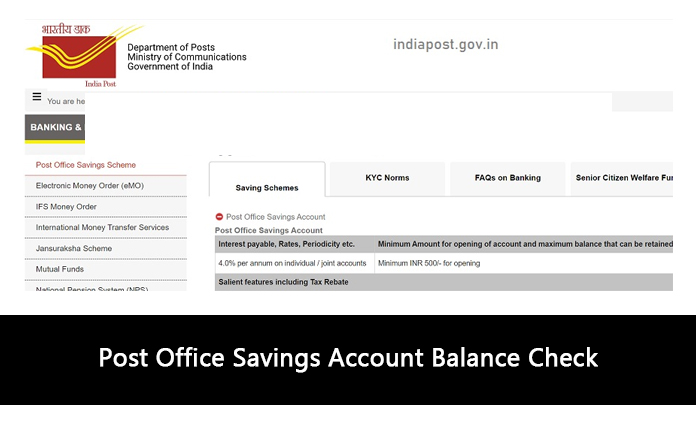
Contents In This Article