Banking has become so simple since the evolution of mobile banking apps and Netbanking features. Customers of the banks can access their accounts easily from the comfort of their homes. There is no need to stand in long queues to get your bank work done. SBI – State Bank of India is one of the popular banks in India with convenient and easily accessible features.
All you have to do is to download the official app of SBI and learn how to use the features offered. When compared to other banks in India, SBI comes with the best features. ‘Yono’ is the official mobile app of SBI. You can download the app from Playstore to access the facilities provided by your bank.
From the Yono app, you can download the bank statement of your SBI account in a few minutes. It is not necessary for you to directly visit the branch of your bank to get the bank statement. You can download it as a PDF from the Yono mobile app. You can view and download the PDF even when you are offline.
Follow the steps below to download your SBI account bank statement on mobile in PDF format.
Methods to download SBI Account Bank Statement
There are two ways to download the bank statement of your SBI account using mobile. These are:
- Offline method
- Online method
ONLINE METHOD
A step-by-step guide to download the bank statement of SBI account from mobile via the Yono Lite app
You can use SBI’s Yono Lite app to download the SBI bank statement of your account. Make sure you follow the below steps to successfully download the bank statement from your mobile. SBI Bank has a mobile app for both iOS and Android users. So, both Android phone users and iPhone users can use the Yono Lite app.
Before downloading the app, make sure you have a stable internet connection. Without a proper internet connection, your access to the app will be interrupted.
- STEP 1 – Download the Yono app or Yono Lite app from your mobile phone.
- STEP 2 – Using your Netbanking user ID and password, register your account in the app. You should do the OTP verification.
- STEP 3 – Once you complete the OTP verification, you will reach the home page. Select the ‘My Accounts’ option from the home page.
- STEP 4 – After selecting the ‘My Accounts’ option, click the ‘View / Download Statement’ from the menu.
- STEP 5 – Now, click the ‘Account number’ option and select the ‘Start date’ and ‘End date’ options from the page for the bank statement.
- STEP 6 – Click the ‘download’ option now. You should allow the files for access. Your bank statement will now be saved on your phone in the File manager or whichever folder you select. You can also save it in the desired folder you wish.
- STEP 7 – The saved account statement is password protected. The password is your bank account number. Type your bank account number in the password column to open the statement.
- STEP 8 – You can open the PDF of your account statement on your phone now. You should have a PDF viewer or PDF supporting app to open the PDF.
- STEP 9 – In case your phone doesn’t have a PDF viewer or PDF supporting app, you won’t be able to open the PDF. You can download the PDF viewer from PlayStore.
The above-mentioned steps can be used to view and download your SBI account bank statement from your mobile phone. A mini statement of your bank account can be obtained by sending an SMS or giving a missed call to the bank number.
OFFLINE METHOD
Steps to download the SBI Account bank statement in Offline mode
You will need SBI Quick App to access your bank statement offline. Follow the below steps.
- STEP 1 – From your smartphone, download the SBI Quick App.
- STEP 2 – Now, using your phone number, register your account on the SBI Quick App. Complete your account registration using OTP verification.
- STEP 3 – Go to the app’s main page and click the Account Services option.
- STEP 4 – You will be directed to a new page/screen. You should click the ‘6-month E-statement’ option.
- STEP 5 – Click the SMS icon right next to the ‘6-month E-statement’ option.
- STEP 6 – Now, you should enter the Account Number and Passcode. Using the Account number & passcode, you can open the PDF account statement of your SBI account.
- STEP 7 – Press the SUBMIT option that is below. After submitting, you will receive the 6-month bank statement at your registered e-mail address. You will also receive a message on your registered phone number.
- STEP 8 – Now you should log in to your email address from your smartphone. You can download the bank statement now.
- STEP 9 – This is the final step. Open your SBI bank statement and enter the passcode that you used in step 6.
Requirements To Download SBI Bank Statement On Your Mobile Phone
- Along with the SBI account, you should also have the registered phone number with you for downloading the SBI bank statement.
- Make sure your phone has an active recharge plan to send SMS and receive messages from the SBI Bank. Because you will have to send an SMS to obtain the SBI account statement password. Without an active recharge plan, you won’t be able to send a message.
- The important thing for Online account statement download and viewing is a stable internet connection. Ensure your phone has an active internet connection with a good signal.
- You should have a login ID or user ID to log in to your SBI account using the mobile app. This is also referred to as SBI Internet banking ID and password.
Conclusion
Mobile banking is highly efficient to check the balance of your bank account, obtain the bank statement, and access other banking facilities. You can also send, receive and add beneficiaries using the SBI Mobile app. If the article was useful to you, spread the information by sharing it with your friends and family who might get benefitted from this.
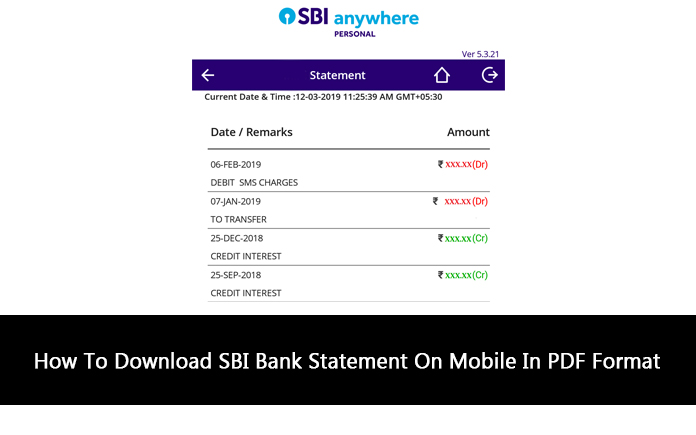
Contents In This Article







![11 Best Solar Water Heaters in India [2023]: Reviews Best Solar Water Heaters in India](https://cdacmohali.in/wp-content/uploads/2020/12/Best_Solar_Water_Heaters_in_India1-100x70.jpg)






![Domino’s Franchise in India [Cost, Profit & More] Domino's Franchise in India](https://cdacmohali.in/wp-content/uploads/2020/03/Dominos-Franchise-in-India.jpg)

