Introduction
If you are interested in the workings of the Aadhar card and want to gain knowledge regarding checking Aadhar card status, then this is the right place for you. This article will give you information regarding Aadhar, the purpose it serves and the Aadhar services provided by UIDAI. The article will also tell you as to how to check Aadhar card status and how to check URN status using different methods.
About Checking Aadhar Card Status and Other Aadhar Services
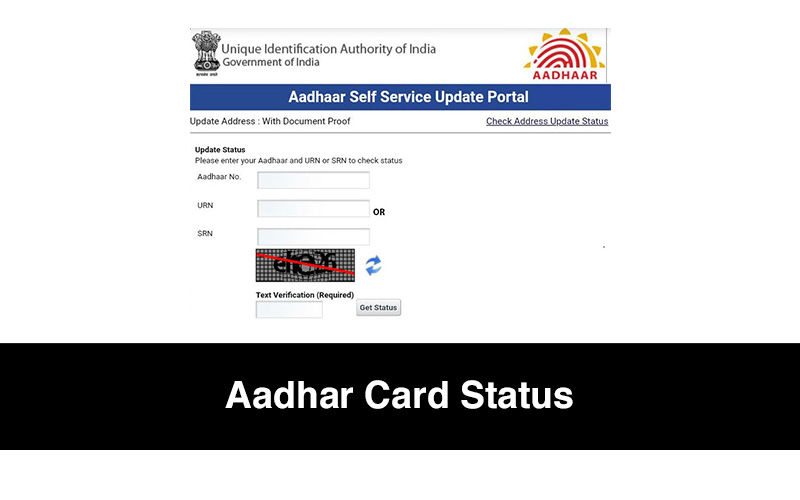
There are various services related to the Aadhar card provided by the UIDAI on its official website. One such service is the checking of the status of an Aadhar card. The government gives an opportunity to the people of the country to check as to in what stage they are in in the Aadhar Card application process. It is normal for a person to wonder after filing the application form for an Aadhar card to see how long it will take for him or her to receive the Aadhar card. So, they can check the status of their Aadhar card application process by visiting the official website of UIDAI.
Apart from being able to check the Aadhar card status, there various other beneficial Aadhar related services that are provided by UIDAI on its official website. Below are some of the services provided by UIDAI to the citizens of the country:
Verifying Aadhar Number
UIDAI issues a 12-digit Unique Identification Number to the public which is commonly known as the Aadhar number. The UIDAI website gives an opportunity to the people to check whether their 12-digit Aadhar number is valid or not. But for that process, there are certain steps that an individual has to follow. Below is a list of steps that an individual should follow if he or she wants to check the validity of their Aadhar number:
- The first step is to visit the official website of UIDAI and select the ‘Verify Aadhar Number’ option from there.
- This will result in the opening of a new webpage. A user has to enter his or her 12-digit number on a box given on that page.
- Entering the security code is the next step in the Aadhar card number verification process.
- If a user has entered an incorrect Aadhar card number, he or she can select the ‘Reset’ button which is located on the top-right corner of the webpage.
- If the Aadhar number entered by an individual is correct, then select the ‘Verify’ option.
- Thus, the users will get the information as to whether their Aadhar card number has become active or not.
Verifying Email Address or Mobile Number
At the time of enrolment for the Aadhar card, a person has to provide information like their mobile phone number or their email address in the application form. The UIDAI website allows people to verify these details. Below is a list of steps a person should follow in order to verify his or her email address or mobile phone number:
- The first step is to visit the UIDAI website and select the option ‘Verify Email / Mobile Number’.
- Then the individual has to enter the 12-digit UID number along with his or her email address.
- The phone number that has been registered with the Aadhar card has to be filled in the next column.
- The next step is to enter the security code in the given space.
- The last step is to click on the ‘Get OTP’ option on the page.
Locking or Unlocking of Biometrics
UIDAI also provides the service to people to lock their biometric details. In this way, people can secure their personal data from any kind of misuse. The Aadhar card holders also have the option of unlocking the biometrics through the UIDAI website. A person has to follow the following steps in order to lock or unlock their biometrics:
- Visit the UIDAI website and select the option of ‘Lock / Unlock Biometrics’.
- A new tab will open up where the user will have to enter his or her 12-digit Aadhar card number.
- The next step is to enter the security code and select the ‘Get OTP’ button.
- The user will receive the OTP on his or her registered mobile phone number.
- The last step in this process is to enter the OTP in the given space.
Checking Aadhar and Bank Account Linking Status
Those who want to check the status on their Aadhar card and Bank account linking process can do so by following steps given below:
- Visit the UIDAI website and go for the ‘Check Aadhar & Bank Account Linking Status’.
- Then the 12-digit Aadhar card number and the security code has to be entered by the individual.
- The next step is to enter the OTP that an individual receives on his or her registered mobile phone number.
- Then, UIDAI will get the details from the National Payments Corporation of India (NPCI) for the status update.
Aadhar Authentication History
Through this service, the users can see the authentication details that have been done through their Aadhar card. A person should follow the steps listed below if he or she wants to check the Aadhar Authentication history:
- Visit the UIDAI website.
- Enter the 12-digit Aadhar number.
- Fill the security code in the given space and then proceed to generate OTP.
How to Check URN status?
URN stands for Update Request Number. A URN is a 14-digit number that a person receives once he or she has updated the biometric or demographic details on his or her Aadhar card. There are various ways in which a person can check his or her Aadhar update status. Following are the different ways through which a person can check his or her Aadhar update status:
Aadhar Card Status Check by Enrolment Number:
In order to check his or her Aadhar card status through enrolment number, a user has to take the following steps:
- The first thing to do is to visit the official website of UIDAI.
- Then, the user has to go to the ‘Check Aadhar Status’ option.
- Then the user has to enter certain details like the enrolment ID, security cloud time and date of enrolment and then click on the ‘Check Status’ button.
- If a person’s Aadhar card has been generated, he or she will receive a message about the same.
Aadhar Card Status Check Without Enrolment Number
There might be cases when the user does not have the enrolment number with him or her. In such cases, the user can take the following steps in order to check the status update of their Aadhar:
- Visit this link to get the enrolment number.
- The user has to select between the EID and the UID option to get the Aadhar details.
- Details like name, email address, security code and mobile number have to be filled by the candidate.
- Then, the user will receive an OTP on his or her registered mobile phone.
- He or she has to fill in the OTP in the space given and click on the ‘Verify OTP’ button.
- After this, the user will receive the enrolment on his or her email address or mobile phone number.
- The user can then use this enrolment number to check the status of their Aadhar update.
Aadhar Card Status Check by Update Request Number (URN):
A user can also use URN to check his or her Aadhar card status. The following steps need to be followed by the user in order to check the Aadhar status through URN:
- Click on this link to visit the UIDAI website https://ssup.uidai.gov.in/web/guest/check-status.
- The next step is to enter the Aadhar number and URN.
- The next thing to do is to enter the security code and select the ‘Get Status’ option.
- Then, the user will get his or her Aadhar status.
- If the user’s Aadhar has been generated by UIDAI, he or she can download the e-Aadhar and take a printout of it.
Aadhar Card Status Check by Name
Upon applying for an Aadhar card, an individual receives an acknowledgment slip. This slip contains an enrolment ID. The user can make use of this enrolment ID to track the status as to whether his or her Aadhar card has been generated or not. In case of updating information on the Aadhar card, the user receives a URN. The user can also make use of this URN to get an update on the Aadhar status.
Aadhar Card Status Check by Mobile Number
A user can also use his or her registered mobile phone number to check the update on the status of his or her Aadhar card. Below are the steps a person should follow in order to check the Aadhar card status through his or her mobile phone number:
- A person has to type the message ‘UID STATUS’ and send it as an SMS to the number 51969.
- In case the Aadhar of a person has been generated, he or she will receive an SMS which will contain his or her Aadhar number.
- In case the Aadhar has not been generated by UIDAI, then the person will receive an SMS telling him or her about the current status of his or her Aadhar card.
Aadhar Card Status Check by India Post
After the Aadhar card has been generated. India Post sends the Aadhar card to the applicant’s residential address. This process can take around 60 to 90 days. In the meantime, a user can check the status of his or her Aadhar by visiting the website of India Post. Below is a list of steps that a person should follow in order to get an update on his or her Aadhar through India Post:
- The first thing a user has to do in this process is to visit the official website of India Post.
- Using the acknowledgment receipt, fill in the details of the consignment.
- All the necessary information relating to the consignment of Aadhar will be shown on the screen.
FAQs
Q) How can I check my Aadhar card status?
Answer: There are several ways through which a user can check the status of his or her Aadhar card. Enrolment number, URN, mobile number and India Post are some of the ways through which a person can check his or her Aadhar card status.
Q) How can I know my Aadhar number by name?
Answer: In order to know the Aadhar number by name, a person can make use of the acknowledgment receipt which contains the enrolment ID or he or she can make use of the URN.
Q) Can I check my Aadhar status by name?
Answer: Yes, it is possible to check Aadhar status by name.
Q) How can I change my mobile number in Aadhar card without OTP?
Answer: To change the mobile number on the Aadhar card without OTP, a person has to visit the Aadhar Enrolment Centre and fill out an application form to apply for a change in the mobile number. The whole process will cost him or her just 25 rupees.
Q) What is Aadhar password?
Answer: Aadhar password is a password that is required by an individual in order to access the PDF file of the Aadhar card. The password is of 8 digits. The first four digits are the first four letters of an individual’s name and the last four letters are the year of birth of the said individual.
Q) How can I activate my Aadhar card online?
Answer: You can visit the UIDAI website to check the status of your Aadhar card and if your Aadhar card has been generated, you will get a notification on your mobile phone or email address.
Conclusion
There are various useful services that UIDAI provides to the citizens of the country through its website and through other ways also. UIDAI is constantly working to better the experience for people who have to go through the process of filing an application for an Aadhar. UIDAI also helps the users in case they have to change or update any information on their Aadhar card. As has been mentioned in the article above, there are also numerous ways through which a person can check the status of his or her Aadhar card.
So, if a person wants to know about the Aadhar services available on the UIDAI website or if they want to gain information as to how to check the status of their Aadhar, then this article will be of great help to them and they should definitely give it a read.
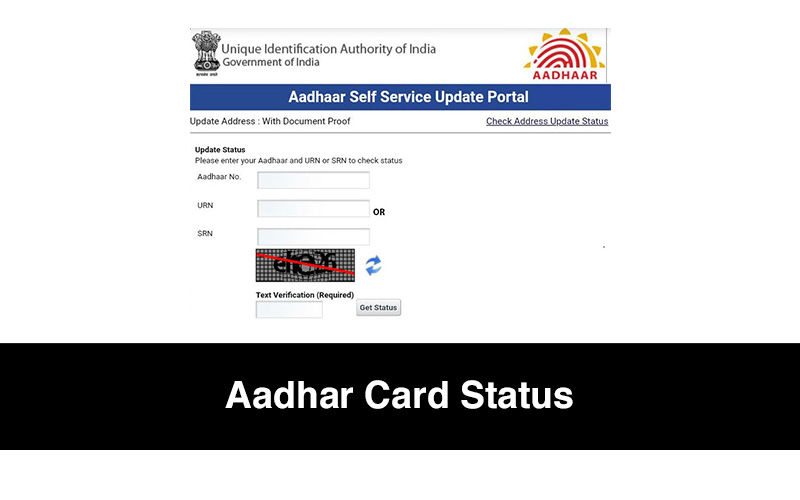
Contents In This Article
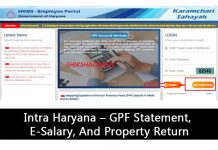






![11 Best Solar Water Heaters in India [2023]: Reviews Best Solar Water Heaters in India](https://cdacmohali.in/wp-content/uploads/2020/12/Best_Solar_Water_Heaters_in_India1-100x70.jpg)






![Domino’s Franchise in India [Cost, Profit & More] Domino's Franchise in India](https://cdacmohali.in/wp-content/uploads/2020/03/Dominos-Franchise-in-India.jpg)

