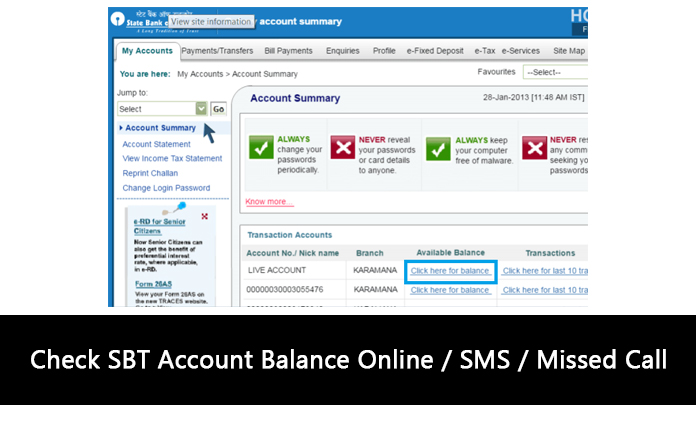
Decades ago, visiting the bank manually was necessary to get your bank account balance. After the updates in technology, online banking facilities evolved in the banking realm. This made banking services easy for the customers. From the comfort of your home, you can check your account balance, make online transactions, pay bills, and do plenty more.
All you need is a device like a smartphone/laptop / PC / Tablet with an internet connection. In this article, we will provide you with complete information on how to check your SBT account balance online and offline.
But, before delving into the steps, you should be aware of certain factors. To check your account balance online, you can use the internet banking service. To access internet banking, you must have registered for Internet Banking. Visit your nearest SBI Bank branch to avail this facility. If you had already activated the internet banking service, you can proceed with the steps to check your account balance online.
If you didn’t know, the branches of SBT Bank have been renamed as SBI, following the merge. SBT was earlier a subsidiary of the State Bank Group. Now, following the SBT – SBI banks merge, SBT banks are called SBI banks. The IFSC code and branch names of the SBT bank branches were also changed after the merge.
Now, let us look at the two ways to check your SBT account balance. The account balance can be checked through online and offline modes. Through offline mode, you can check the account balance via SMS / Missed call, whereas through online mode, you can check the account balance via internet banking.
2 Ways to check your SBT account balance
There are two easy ways to check your SBT balance online & offline. These include:
- Through SMS / missed call
- Through Internet banking
Through SMS / missed call
One of the easiest ways to check your account balance is through the missed call service. For this, you should have your registered phone number. Follow the below steps:
- To register your account for missed call banking, send an SMS from your registered mobile number to 9223488888.
- Wondering what message to send? Type REGSBT (space) Account number and send the SMS to the above-given number.
- If your account number is 987654321, you should enter REGSBT 987654321 in the message box and send the message to 9223488888. You should carry out this from the registered mobile number. By registered mobile number, we mean the mobile number you have registered with the bank while you opened the bank account.
- After you have sent the SMS, you will receive a message from the bank for missed call banking activation.
- After receiving the activation message, give a missed call to 9223766666.
- After you have given a missed call to this number, you will receive a message in less than a minute regarding your account balance.
By following the above instructions, you can easily know your account balance within a minute. SBT does not charge its customers for checking the account balance through missed calls. It is completely free. So, you can check your balance anywhere anytime without any worries through the missed call service.
Through Internet banking
Internet banking comes with numerous advantages.
- You can use the internet banking services anytime 24/7 as it is an online system.
- Bill payments, recharges, transactions, and fund transfers are easier and faster with internet banking
- Internet banking is also secure and provides your account with complete safety
- You can also apply for insurance or a loan through internet banking. Not just that, fixed deposits, recurrent deposits, etc can also be done via internet banking
- You can upgrade your credit cards/debit cards whenever you want through internet banking. You can also block the cards when it is lost.
- All kinds of banking services can be accessed through internet banking
- Every customer has a unique username and password to access the internet banking account, making it a safe and secure platform for transactions & banking services.
To check your account balance through internet banking, you will require a device with a stable internet connection. Follow the below steps to get your account balance through internet banking.
- Step 1 – Go to the official website of SBT from your laptop or phone browser. Just click the following site to go to the website. https://retail.onlinesbi.com/retail/login.htm.
- Step 2 – After entering the website, press the Login button. Now, you will be redirected to another page.
- Step 3 – Here, you will see the Continue to the Login option. Click that option. You can find it at the bottom right corner of the page.
- Step 4 – Here you will see username and password fields. Type your SBT internet banking username and password. Also, type the captcha. Captcha must be entered for human verification purposes.
Note: Both username & password fields are case sensitive. So, type the exact info in the right case.
- Step 5 – After entering the username, password and Captcha, press the Login button.
- Step 6 – Now, you will enter your internet banking account dashboard.
- Step 7 – There will be numerous sections in the dashboard. Look for the account number option.
- Step 8 – You can select the Account balance checking option and check your account balance.
- Step 9 – You will be able to view your account balance now. If you have multiple accounts, you can select the specific account number and get the account balance of that particular account.
That’s all! By following the given steps above, you can check your SBT account balance. We hope you got all the information you need to check your SBT account balance online and offline. While checking the balance, make sure you are not doing it in a public place or public Wi-Fi. This is for security purposes. Always access your bank account or bank account info while you are in a safe or closed space. Leaking of your account info may pose a threat to your account security.
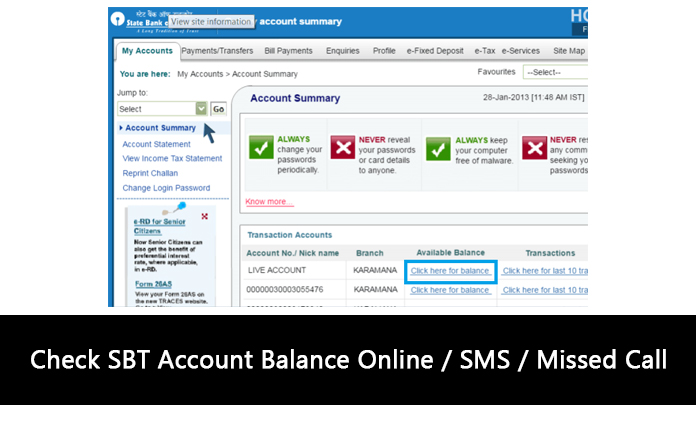
Contents In This Article