In a world where every part of banking is available on the digital platform, it isn’t surprising that you can get access to your Vijaya Bank account statement delivered to you online. You can either manually view it using internet banking or application or you can opt for the online services that allow you to get the account statement sent to your registered email ID every month.
If you are completely new to the concept and don’t have any idea how to sort out the account statement situation for your Vijaya Bank account, this article should give you all the details and insights that you possibly need.
Vijaya Bank Account Statement Download Online
If you already have an internet banking ID with Vijaya Bank, downloading the account statement online is no big deal. It is an extremely linear process that requires you to either have access to a smartphone or a laptop and a viable internet connection. That’s all that you need.
Once you have the necessities sorted, follow the steps mentioned below:
- Start by opening your browser. In the address tab, enter the official website of Vijaya Bank
- Once you are on the homepage, you need to log into the portal using your Internet banking credentials.
- Keep in mind that Vijaya Bank has now merged with Bank of Baroda, so their internet banking facilities have merged as well.
- Once on the homepage, enter the portal by entering your User ID, password and the Captcha as it is automated.
- Once you are successful logged into the net banking dashboard, you then need to navigate to the Account Statement under your profile. This should be present under the Accounts tab.
- Under that, you have to select the Account you want the statement for and select the duration of the statement generated as well. This is crucial.
- From Internet banking, you can generate a bank statement of up to 3 months at a time. So, we’d recommend that you check accordingly.
- Once you have entered all the details, you can then click on Search and you’d be redirected to the account statement.
- You can download the Account statement in multiple formats, including PDF, XML, XLS, TXT, etc. We’d recommend downloading the same in PDF format only for easier navigation.
Once the download is successful, you have a soft copy of the account statement for the months that you selected. It is a fairly easy process. You wouldn’t need to enter a password to view the account statement once it is downloaded to your device of choice.
Why is it Better to Download Vijaya Bank Account Statement online?
If this is your first time considering using Vijaya Bank’s digital services, we’d recommend that you opt for it for the staple services. Not only is it more accessible, but it is also fairly easy to use. This means that you won’t face many issues with the download process, once you figure out the requirements the first few times.
Here’s why downloading the account statement is better online:
It is quicker
The biggest reason you should download the Vijaya bank account statement online is that the process is quicker doesn’t involve any complications. You can do it from the comfort of your home and access everything in one place without needing to stand in a long queue in the bank.
It is safer
Not just for your viewing but with the ongoing pandemic, switching to digital banking services is a lot safer in comparison. Since you can access all the desired information from the comfort of your home, it isn’t surprising that it has leapt the customers now. Also, with this, you get to view the account statement safely, especially since the document you download is password protected.
One-stop solution
When you use Vijaya Bank’s online services and internet banking, you get to enjoy all of their services in one place. This makes accessibility a lot more streamlined as well. No longer would you have to visit the bank each day of the week when you have some kind of work that you forgot to do the day before. With the accessibility of the internet, you get to sort everything out from the comfort of your home.
Is it Safe to download the Vijaya Bank account Statement Online?
If you aren’t tech-savvy or you haven’t used digital banking services before, it is very common to be sceptical about individual services. Many people are even confused if you get your account hacked online when you log into Vijaya Bank’s online portal.
While it is true that nothing is a surety with online services since lurkers are all around the internet, the process of downloading your account statement online using Vijaya Bank’s internet banking is safe.
The website is encrypted, which ensures that all the information that you put in is safe and away from the reach of the prying eyes. Also, people don’t get easy access to downloading account statement files. If you are downloading the file in any of the formats, it is password-protected for the first time you open and view it.
So, if you don’t have access to the customer ID or the birth date or the credentials that make up the password for the protected file, nobody will be able to access it at all. We’d highly recommend that you keep a check on these documents once you download them. Always have the details handy with you so it is easier for you to access the downloaded account statement.
Conclusion
Downloading and viewing Vijaya Bank’s account statement online is not rocket science. It is a fairly easy process, provided that you follow the steps that we mentioned. Always ensure that you use the bank’s official portal to log into and use their services. Since Vijaya Bank has now merged with Bank of Baroda, their online websites and other credentials have changed too. So, we’d recommend sorting out those details as well.
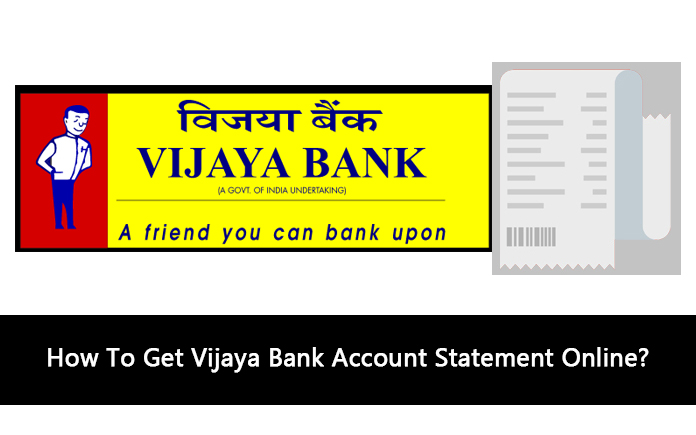
Contents In This Article
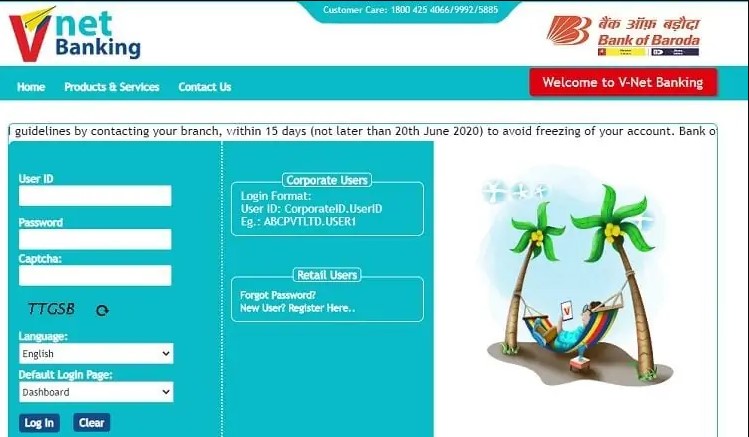
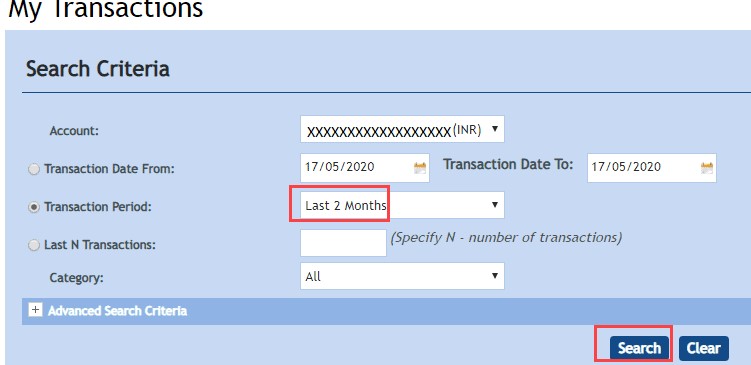






![11 Best Solar Water Heaters in India [2023]: Reviews Best Solar Water Heaters in India](https://cdacmohali.in/wp-content/uploads/2020/12/Best_Solar_Water_Heaters_in_India1-100x70.jpg)






![Domino’s Franchise in India [Cost, Profit & More] Domino's Franchise in India](https://cdacmohali.in/wp-content/uploads/2020/03/Dominos-Franchise-in-India.jpg)

