If you have a bank account, chances are that you should know what CIF is and what it signifies in terms of the account that you have. CIF or Customer Information File number is a unique number that every bank account holder has under their name. It stores all the important data and demographics and information of the account holder for current or future verifications.
Every CIF file has a unique CIF number. For the State Bank of India, which is a leading entity in India, knowing your CIF number should be a sure shot knowledge. SBI is a leading bank in India with 24,000+ branches in India and 190+ spread across other countries.
If you have an account with the State Bank of India and you are confused about the CIF number and what it entails, this article should answer all your questions. We will also discuss the ways you can get the CIF number in SBI without indulging in a passbook.
What is the CIF number?
Although we did delve a little into the basics of CIF, let us discuss that in a better light. CIF, otherwise known as the Customer Information File Number is an 11 digit number that is given by the State Bank of India upon bank account opening.
This ID helps the bank give individual customers a unique ID that stores all their personal information into a database. The list of information can include things like address proof, account number, transaction history, any EMI or loan details, etc. This more or less acts like a unified database that hosts all the important information of the customer in one place.
How can you get a CIF number from SBI without a passbook?
When you open an SBI account, chances are that you will get access to the basic account opening kit that includes a passbook, cheque book, debit card, etc. However, given that we live in a digital world where most people rely on the net banking, etc., not many people have any use of the passbook.
So, if you misplace it by mistake or can’t seem to find it at the moment, there are alternative ways you can get hold of the CIF number even with a passbook. All you have to do is know the tricks and know where you can access the information.
We have sorted out some of the most important factors that go into viewing your CIF number from SBI without a passbook.
Start with Net banking
This is the option of today. Given that most people are turning to digital means, it isn’t surprising that more and more individuals are now reliant on net banking for ease of transaction. The same works for getting access to the CIF number too.
Here’s what you need to do:
- Start by opening your browser and then navigate to www.sbionline.com
- Once you are on the homepage, navigate to the net banking portal on the website and enter your username and password as shown below.
Source: https://www.hridayindia.in/what-is-cif-number-get-cif-number-without-passbook/
- Once you are successfully logged in, navigate to “My Account” tab. Open “My Summary”
- From there, click on “View Nomination and PAN details.” This will redirect you to a new page with the CIF number displayed on the screen.
Using Account Statement option:
- Another alternative under net banking that you can use to view your account CIF number is using the Account statement option.
- Start by logging into the net banking portal as we showed in the previous steps.
- Once you are on the “My Account” tab, click on Account Statement from there
Source: https://www.hridayindia.in/what-is-cif-number-get-cif-number-without-passbook
- Select the desired two dates for which you want to check the statement and click on Go.
Source: https://www.hridayindia.in/what-is-cif-number-get-cif-number-without-passbook
- Once you have entered Go, it will redirect you to the e-Statement page where you can view the Account number, CIF number, and other accessory bank account details.
Source: https://www.hridayindia.in/what-is-cif-number-get-cif-number-without-passbook
These are the two common and effective ways to view the account CIF number using the Net banking services, especially if you don’t have access to a passbook around you. This is a quick, universal and easily accessible way to get around with the process.
Using SBI Yono App
Coming to the next process, we have the infamous SBI Yono App. This has been around for quite some time now and has managed to steal the show time and time. The SBI Yono app is a versatile and multipurpose application that can keep you hooked to all the latest information about your bank account without needing a passbook or even physically visiting the bank.
- Once you have downloaded and installed the SBI Yono app, you need to open the app and register on it as a user with your staple bank account details.
- Once you are registered on the app, open the homepage of the app and then navigate down to “Services”
Source: https://www.hridayindia.in/what-is-cif-number-get-cif-number-without-passbook
- Navigate down to the bottom and click on “Online Nomination” from there
- Then, when it redirects to a new page, select the details it asks for and fill in all the necessary information, including the type of account, account number, etc. At the bottom, you will find the CIF number automatically loads the moment you fill in all the details.
Source: https://www.hridayindia.in/what-is-cif-number-get-cif-number-without-passbook
This is a simple yet very quick way to sort out the CIF number without any hassle or even when you don’t have the passbook near or with you.
Using a Chequebook:
There are very rare occasions that people use chequebooks now. They have more or less become redundant unless it is being used for business transactions. However, what if we told you that you can easily find your CIF number using a cheque?
This is what you can do:
- Open your bank issues chequebook and open the first page of it
- The CIF number is mentioned on the first page of the chequebook along with all the other information about the bank account.
This is one of the main reasons why individuals always warn to keep your chequebook safe, even if you aren’t actively using it. Chequebooks contain a lot of information on them, the CIF number being one of them.
By visiting the nearest SBI branch:
If none of the above steps works out for you, your next best bet would be to visit the nearest bank branch. Yes, this is a bit tedious, especially when you have to physically be present to get the information instead of sorting it out from the comfort of your home.
While you are at your branch, your bank employees won’t dish out your CIF number blindly. They will ask some questions for verifications and even ask for a chequebook or passbook for further assurance. Once they are sure that you are the actual owner of the bank account, they will dish out the information to you about the CIF number.
We’d always recommend keeping this as the last resort since this can be tedious and often take a lot of time.
Use Customer Support:
Last but not least is seeking help from the customer support agents. Since the bank’s customer care is open round the clock, it isn’t surprising that you can get the information any time of the day.
SBI has their very own toll-free customer care number that is operational round the clock. The toll-free numbers are:
- 1800 425 3800
- 1800 11 2211
- 080-26599990
You can call any one of these three, connect to a customer care agent and then get your issue sorted without any hassle. However, since the CIF number is such a crucial element to the account’s privacy, be assured to answer all the queries that are asked by the customer care agent.
Only when they get all the right answers will they proceed and give you a better insight into the CIF number and the accessory details. So, answer everything.
FAQs
1. Can I use mobile banking to get CIF number?
As we mentioned in the article, you can use the SBI Yono app to get the CIF number if you don’t have your passbook handy with you. Download and install the app and follow through as it is mentioned on the app.
2. Will the CIF number change for a new account in the same bank?
No, the CIF number is constant for the customer. So, if you have one account previously opening in SBI, the CIF number issued for the previous account will be the same for the new account too.
3. Can I get the CIF number via SMS?
Unlike other services like bank account balance and transactions, there are no SMS alerts for getting the CIF number for SBI.
Conclusion
If you have been looking for your CIF number but don’t have the passbook handy, we hope this article answers all your possible questions. Just ensure that you follow the steps we have mentioned to get easy access to the CIF number. Sometimes, you don’t even need access to the passbook or visit the bank individually to collect it. Try out the digital means that we have suggested for you.
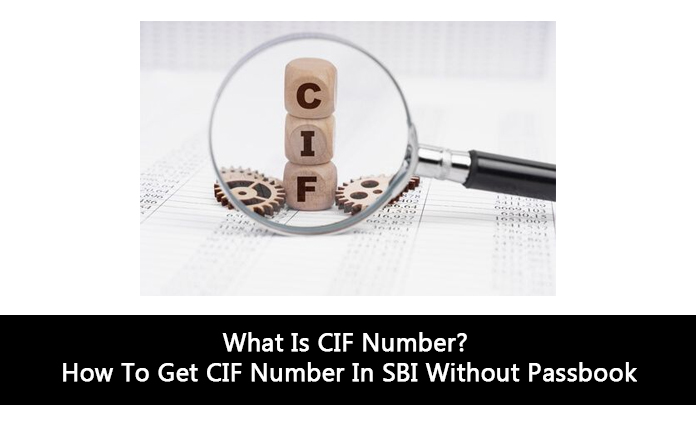
Contents In This Article







![11 Best Solar Water Heaters in India [2023]: Reviews Best Solar Water Heaters in India](https://cdacmohali.in/wp-content/uploads/2020/12/Best_Solar_Water_Heaters_in_India1-100x70.jpg)






![Domino’s Franchise in India [Cost, Profit & More] Domino's Franchise in India](https://cdacmohali.in/wp-content/uploads/2020/03/Dominos-Franchise-in-India.jpg)

