Internet banking has made our lives much easier. With internet banking, we can carry out almost all banking activities with ease from the comfort of our homes. All we need is a stable internet connection to log in to the internet banking account and start using its features.
You will require the internet banking username and password to log in to the account. Usually, the bank will provide the account holders with the internet banking user ID and password while opening a new bank account. You can use the given credentials to log in to your net banking account.
In case, if you had forgotten your net banking user ID and password, or wish to reset the username and password as you are new to internet banking, you can do it easily using the steps mentioned below. In this article, we will teach you how to reset your Punjab National Bank net banking user ID, login, and transaction password.
Detailed steps to reset your PNB user ID, login and transaction password
You can reset your PNB user ID, login and transaction password in a few minutes. The process can be carried out completely through the online method. You do not have to visit the PNB bank branch to reset the credentials. A device with an internet connection is sufficient to reset the login & transaction password. Follow the steps given below to reset them.
- STEP 1 – From your device (laptop/smartphone / PC / Tablet) go to your preferred browser and type the official site address of PNB Internet Banking. Here is the official Internet Banking site of PNB https://netpnb.com/.
- STEP 2 – In the extreme left of the page, you can see the Retail Internet Banking option. It is present in the very first. Click on that option.
- STEP 3 – You can see a new page that will ask you to enter your User ID.
- STEP 4 – In the box, you can enter the User ID and login, in if you have the correct user ID and password. But, if you wish to reset your user ID and transaction password, you can click the ‘Forgot User Id’ option, which is present below the user ID field.
- STEP 5 – After clicking that, you will see a new page, in which you should enter your User Id again. Press the Submit tab after entering the user id.
- STEP 6 – Once you submit, you will receive an OTP to your registered mobile number with the PNB account. Type the Time Password (OTP) you had received. Press Continue.
- STEP 7 – Now, you should enter bank details such as your PNB Debit Card Number, ATM PIN, and linked account number to finish the procedure. Fill in the asked details. Press the Continue button.
- STEP 8 – You will be redirected to a new page now. You will see two options here: Set Login Password & Set Transaction Password. Select both these options. Type the password that you want to use in the future.
(Make sure you do not set an easy password. Also, keep different passwords for login and transaction passwords. Do not set the same password for both. A strong password should have at least one upper case, one lower case alphabet, a number, and special characters)
- STEP 9 – Press the submit button after setting passwords.
- STEP 10 – All set! You have reset your PNB Login and Transaction password successfully. If your attempt is successful, you will receive a message on the screen saying the password has been changed.
Benefits of internet banking
Internet banking comes with numerous advantages and benefits.
- Internet banking is available 24 * 7. You can access it anywhere anytime without any difficulties.
- All banking transactions and features can be accessed online. You do not have to visit the bank for your requirements.
- You can check your account balance, get account statements, do fund transfers, add beneficiaries, pay bills & recharges, pay loans, EMI, and do plenty more activities with internet banking.
- Internet banking facilities offered by banks are well-protected and secure to access. You do not have to get scared about hacking or fraudulent activities.
- Many private banks give their customers cash backs, offers and interesting benefits for making transactions through internet banking.
- Internet banking is a fast process.
- You can also schedule your fund transfers and payments in internet banking.
- Internet banking facilitates easy investment in mutual funds.
- You can also apply for IPOs through internet banking.
- Travel bookings are also possible with internet banking. You do not have to stand in a long queue or make phone calls to book a flight, train, or cab. You can simply do it with the help of internet banking.
How to keep your internet banking secured?
Keeping your internet banking secured is completely dependent on how well you keep your internet banking login credentials safe. Follow the below instructions to keep your net banking secured.
- You should never share your internet banking user ID and password with anyone. It must be kept confidential.
- Do not log in to your internet banking account in public or crowded places, as there are chances for it getting leaked.
- Do not use public WiFi to log in to your internet banking account. Always use your home WiFi or mobile data to log in, as public WiFi is easy to hack.
- To keep your internet banking account well secured, add two-step authentication. This will ensure additional security.
- Always keep your mobile number, email ID, and password updated with the bank. If you change your phone number or mail ID, inform the bank as soon as possible.
- In case, if your phone / ATM card is lost, inform the bank immediately, as they will block your card.
- If you log in to internet banking from your phone, set a difficult phone password.
- Always prefer using licensed anti-virus software on your phone or laptop. This will keep your device safe from any virus or malware.
- You can disconnect/switch OFF the internet when you don’t use it.
We hope the article helped you reset your PNB user ID, login and transaction password. Follow the steps as given. If you face any difficulties or have any queries during the process, you can contact the customer support number of Punjab National Bank for help. If you do not have an internet banking facility, you can activate it by visiting the PNB bank branch. In your PNB passbook, you can see something called the ‘Customer ID’. You can use this same Customer ID as a User ID to log in to your PNB net banking.
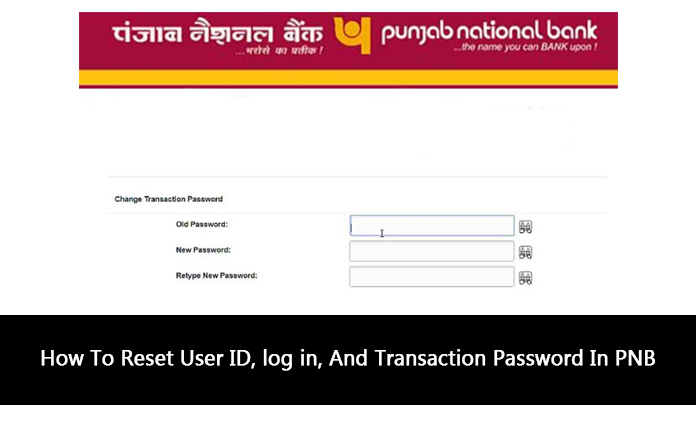
Contents In This Article






![11 Best Solar Water Heaters in India [2023]: Reviews Best Solar Water Heaters in India](https://cdacmohali.in/wp-content/uploads/2020/12/Best_Solar_Water_Heaters_in_India1-100x70.jpg)






![Domino’s Franchise in India [Cost, Profit & More] Domino's Franchise in India](https://cdacmohali.in/wp-content/uploads/2020/03/Dominos-Franchise-in-India.jpg)

