State Bank of India is one of the most popular nationalized banks in India, offering its services across the rural and cities in India. However, ever since the advent of the Covid-19 pandemic, banks and other financial institutions have now switched their services to digital services to streamline social distancing measures.
So, if you are considering changing your SBI account to another branch, you can do the same both online and offline. The account transfer process is quite simple and takes a few important steps that you need to follow through.
This article will highlight everything you need to do to transfer your SBI account from one branch to the other.
How to Transfer SBI Account from one Branch to the Other?
When it comes to successfully transferring your SBI account’s branch, it can be done via offline and online means within a few minutes without any complications.
For better understanding, we have sorted out the online and offline measures for you.
By online means:
- Start by opening your browser and then open SBI’s official website at www.onlinesbi.com
- Once on the homepage, log into the internet banking portal using the User ID and the password
- You need to fill out the captcha and then click on the Login
- On the dashboard, you will find the e-services tab, under which you will find the “Transfer of Savings Account” option
- This will redirect you to a new webpage. Enter the account number and the other details as asked.
- Accept the terms and conditions and then click on Submit
- Make sure you recheck all the details that you have entered before you submit the details. You will receive an OTP for confirmation that you need to enter for verification. The account holder then has to wait for a few days before their application is confirmed and accepted.
Using Yono SBI app:
Another useful and easy online measure to transfer the bank account from one branch to another can be done via the Yono SBI app. It makes the process a lot more streamlined, making it easier for the users to sort through the applications without any complications.
Here’s what you need to do:
- Start by downloading and installing the SBI Yono application on your mobile phone.
- Once the installation process is done, click under the Services option
- From there, click on the Transfer of Savings Account option
- Under that, select the Savings account you wish to transfer and enter the new branch code that you want to transfer the account to.
- Once done, recheck all the details that you have entered and then click on Submit.
This is an amazing way in which you can easily change and switch ups the bank transfer process without any kinds of complications. Also, while you are at it, make sure that you check all the details that you have entered before you enter them. The account holder also has to wait for a few days before their account transfer process is done successfully.
What to keep in mind before Considering an SBI Account transfer?
If you are considering making an SBI account transfer, you must keep certain factors in mind before you enter the bank premises. The process should ideally be done online because that is a lot more streamlined without any complications. If you are visiting the bank, make sure you are being mindful of the lunch break because that is one time they won’t entertain your queries at all.
Also, make sure you have all the required documents like the passbook, the chequebook and other important identification documents with you.
How to transfer an SBI bank account via offline means?
If you don’t have access to the online means like we have shared, there are offline modes to do the same. Ideally, this is a lot safer and more organized for the individuals who don’t have access to the internet or don’t know how to operate the devices and prefer doing them offline.
The process is quite simple and doesn’t involve any kinds of complications as you’d expect or imagine.
If you are considering doing so from the bank branch, here’s what you need to do:
- Visit your nearest SBI bank branch where your account is based on
- Ask the clerical staff for a branch transfer application form
- In the application form, you have to fill in all the details that are asked. Make sure you fill them with the information that you have shared during the bank opening.
- You have to mention the date you are filling and submitting the application. Once done, sign the application and submit it to the Service manager.
Along with the branch transfer, you also need to mention to the service manager and request them to transfer the CIF number along with the same too. Also, for verification, you must carry your Aadhar card for further verification.
Can you apply for a bank account’s branch transfer via the Manager?
If you need the bank account’s branch transfer process to be expedited, we’d highly recommend that you focus on writing a direct application to the branch manager and ask them to look into the process.
Depending on your urgency and the reasoning behind the transfer, the Manager has the power to expedite the process or ensure that it is done immediately without any kinds of interruptions along the way. However, the manager will rarely accept such applications because the service manager is the one responsible for handling such processes.
Conclusion
Transferring the branch of your currently SBI bank account can be a little tricky, especially if you don’t know the processes involved. Just ensure that you follow the steps like we have mentioned in the article if you want the application and the processing to be done without any kinds of complications along the way. Also, make sure that you follow the online procedures first since they are a lot less hectic and can be done from the comfort of your home.

Contents In This Article
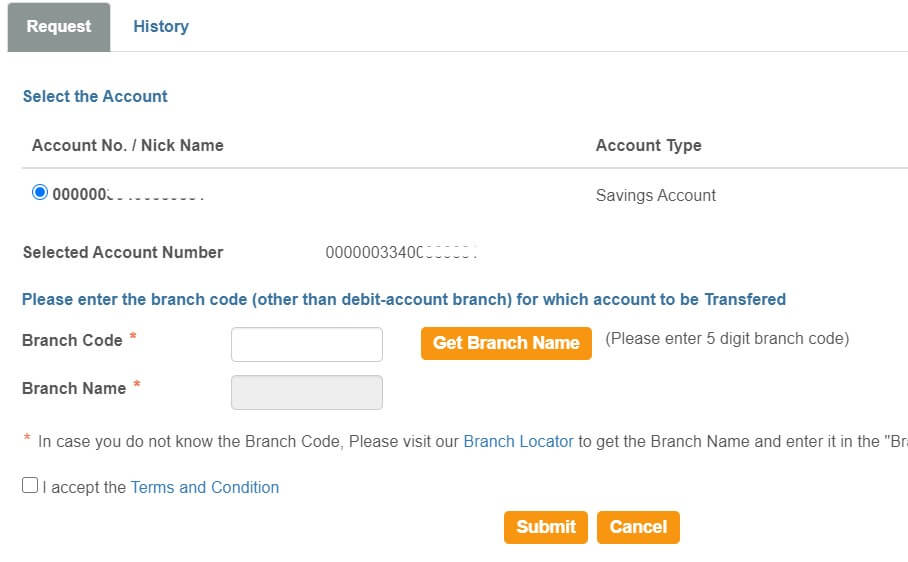






![11 Best Solar Water Heaters in India [2023]: Reviews Best Solar Water Heaters in India](https://cdacmohali.in/wp-content/uploads/2020/12/Best_Solar_Water_Heaters_in_India1-100x70.jpg)






![Domino’s Franchise in India [Cost, Profit & More] Domino's Franchise in India](https://cdacmohali.in/wp-content/uploads/2020/03/Dominos-Franchise-in-India.jpg)

